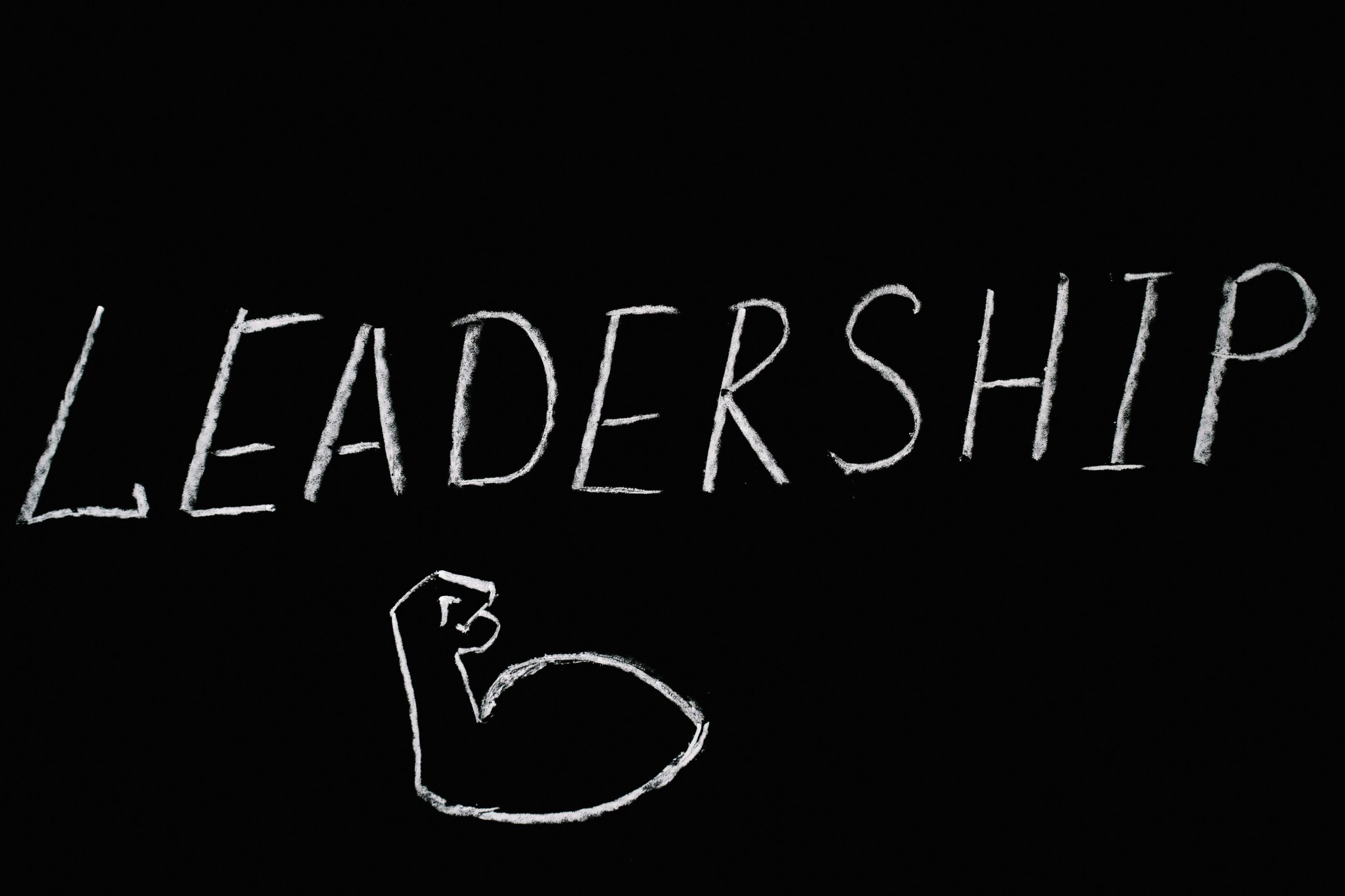Social media platforms are integral to modern life, connecting us with friends, family, and communities worldwide. However, they are also prime targets for hackers, scammers, and identity thieves. Strengthening the security of your social media accounts is essential to protect your personal information, privacy, and online reputation. Below are five practical steps to enhance the security of your social media accounts and stay safe online.
1. Use Strong, Unique Passwords
A strong password is your first line of defense against unauthorized access.
- Create Complex Passwords: Use a mix of uppercase and lowercase letters, numbers, and special characters (e.g.,
R3kord$2025!). Avoid easily guessable information like birthdays or names. - Use a Different Password for Each Account: Reusing passwords across platforms increases risk. If one account is compromised, others become vulnerable.
- Leverage a Password Manager: Tools like LastPass, 1Password, or Bitwarden can generate and store complex passwords securely, so you don’t have to remember them all.
- Update Passwords Regularly: Change passwords every 6–12 months or immediately if you suspect a breach.
2. Enable Two-Factor Authentication (2FA)
Two-factor authentication adds an extra layer of security by requiring a second form of verification beyond your password.
- Activate 2FA on All Platforms: Most social media platforms, such as Facebook, Instagram, Twitter, and LinkedIn, offer 2FA. Enable it in the security settings of each account.
- Choose Secure 2FA Methods: Opt for authenticator apps (e.g., Google Authenticator, Authy) or hardware tokens over SMS, as text messages can be intercepted.
- Backup Codes: Save backup codes provided during 2FA setup in a secure place, like a password manager or encrypted file, in case you lose access to your 2FA device.
3. Adjust Privacy Settings
Customizing privacy settings helps control who sees your information and reduces exposure to risks.
- Limit Audience Visibility: Set your profiles to private on platforms like Instagram or Facebook to restrict access to followers or friends you approve. For example, on Instagram, go to Settings > Privacy > Account Privacy and toggle “Private Account.”
- Review Post Sharing: Adjust settings to limit who can view your posts, stories, or personal details like location or contact information. Avoid sharing sensitive data publicly.
- Disable Data Sharing: Opt out of data-sharing features with third-party apps or advertisers. For instance, on Facebook, go to Settings > Apps and Websites to revoke access to unnecessary apps.
- Check Tagged Content: Enable manual approval for tags or posts you’re mentioned in to prevent unwanted content on your profile.
4. Be Cautious with Links, Apps, and Messages
Scammers often use phishing links or fake apps to steal login credentials or personal information.
- Avoid Suspicious Links: Don’t click on links in unsolicited messages, emails, or posts, even if they appear to come from friends. Verify the sender’s identity first.
- Vet Third-Party Apps: Only connect trusted apps to your social media accounts. Review permissions before granting access, and regularly audit connected apps in your account settings.
- Watch for Phishing Scams: Be wary of messages claiming your account is compromised or offering rewards. Never enter login details on unfamiliar websites.
- Report Suspicious Activity: If you receive odd messages from a contact’s account, report it to the platform and inform your contact their account may be hacked.
5. Monitor and Maintain Account Security
Regularly checking your accounts for unusual activity helps catch potential issues early.
- Review Login Activity: Check your account’s login history (e.g., under Security settings on Facebook or Instagram) for unrecognized devices or locations. Log out unfamiliar sessions immediately.
- Enable Login Alerts: Turn on notifications for unrecognized logins, available on platforms like Twitter and LinkedIn, to stay informed of suspicious activity.
- Keep Software Updated: Ensure your devices, browsers, and apps are up to date to protect against vulnerabilities exploited by hackers.
- Secure Your Email and Phone: Since social media accounts are often linked to email or phone numbers, use strong passwords and 2FA for these as well. Avoid using public Wi-Fi without a VPN to reduce hacking risks.
Additional Tips for Ongoing Safety
- Educate Yourself: Stay informed about common scams, like fake giveaways or impersonation accounts, by following trusted cybersecurity resources like the Federal Trade Commission or Norton’s blog.
- Limit Personal Information: Avoid sharing sensitive details, such as your address, financial information, or daily routines, on social media.
- Use Secure Networks: When accessing social media, use a trusted, password-protected Wi-Fi network or a VPN on public Wi-Fi to encrypt your connection.
- Teach Others: Share these security practices with family and friends to create a safer online community.
Addressing Common Misconceptions
- Myth: “My account isn’t valuable enough to hack.” Even small accounts can be targeted for data theft, scams, or to spread malware to your contacts.
- Myth: “A strong password is enough.” Passwords alone are vulnerable to phishing or data breaches; 2FA and vigilance are critical.
- Myth: “Private accounts are fully secure.” Privacy settings reduce exposure but don’t protect against hacking or phishing, so multiple security measures are needed.
Conclusion
Securing your social media accounts is an ongoing process that requires proactive steps and awareness. By using strong passwords, enabling two-factor authentication, adjusting privacy settings, being cautious with links and apps, and monitoring account activity, you can significantly reduce the risk of hacks, scams, and privacy breaches. These five steps empower you to enjoy the benefits of social media while protecting your personal information and peace of mind. Stay vigilant, keep learning, and make security a priority to maintain a safe online presence.